Bates Number Settings
With the Bates Number Settings dialog you can adjust what your Bates number will consist of. Note that a Bates “number” does not necessarily mean numerals are used.
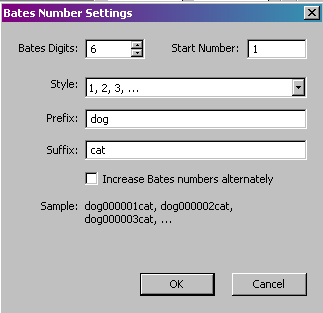
Bates Digits - Sets the number of digits if you select numbers (1,2,3) as your Style.
Start Number – Enter the number to start counting from if selecting numerals (1,2,3) as your Style.
Style – Select from numbers, roman numerals, or letters. If you select letters, AA will be the first letter after Z, then AB, and so on.
Prefix and Suffix – Select numbers, letters, or symbols to include before and after each Bates Number.
Increase Bates Numbers Alternately – Check this option to jump to every other number or letter (e.g. 1,3,5 / A, C, E / I, III, V).
Sample – See an example of what your Bates number will look like here.
Related Topics:
Bates Stamping
Editing Bates Stamp Schemes